Working from home offers a wide variety of perks. Many people find that they increase their productivity, save time, and maintain a better work-life balance with a remote job. However, having the right setup is essential if you want to reap all the benefits of working from home. Here are 12 tips for creating the perfect home office space for your remote job:

1. Create a Dedicated Workspace
Working from home can free up a lot of your time by eliminating your commute. However, it’s easy for the lines between your work time and your personal time to become blurred when you work remotely. To maintain a strong boundary between your personal life and professional life, you should set up an area in your home that’s dedicated only to work. Ideally, this will be a separate room that functions as a home office. If you don’t have a spare room, try to build a designated office space in a corner of another room.

2. Minimize Distractions
Avoiding distractions is the key to success with remote work. Some people accomplish this by setting office hours even though they’re working from home. For instance, you might commit to staying in your home office from 8 a.m. to 12 p.m. and 1 p.m. to 5 p.m. every weekday. If other people are home while you work, you could use a fan or white noise machine to block out distracting sounds.

3. Use Natural Lighting
Natural lighting can help you feel more focused, alert, and energized during your work day. When choosing an area in your home to convert to a home office, think about which spaces get the most light throughout the day. Keep the windows open while working, and position your desk so that the sunlight illuminates your work without creating a glare on your computer screen.

4. Install Ambient Lighting
Although natural light is the best option, you probably can’t rely only on sunlight for your entire work day. Ambient lighting is the perfect supplement to natural lighting in your home office. You can install rope LED lights around the perimeter of the room for bright but gentle lighting. Floor lamps can also add warm light to your office. If possible, avoid using harsh overhead lighting as it can contribute to headaches and eye strain.

5. Set Up a Brainstorming Space
Your computer desk is probably your primary workspace, but it can be helpful to have other areas in your home office to work. Set up a small table and chair in one corner, or put a couch or armchair in the room. You can break up your workday by sitting in different places for different tasks. When you have to brainstorm, strategize, or get creative, moving to a different area can be very helpful.

6. Choose Your Color Scheme Carefully
Different colors can have different effects on your mood, energy, and concentration. If you plan to paint your home office, you should choose the color scheme carefully. Light blues and greens are great for home offices because they can promote focus and productivity. Try to avoid dark or dull colors as they can make you feel tired or uninspired. White walls can be energizing for a home office if you add some artwork or other decor, but empty white walls may feel too harsh on your eyes.

7. Invest in Ergonomic Furniture
Ergonomic furniture can have a major impact on your overall health. If you spend hours sitting at the computer every day, your neck and back will quickly start to suffer. An ergonomic desk chair may be expensive, but it’s a worthwhile investment. You can also maintain healthy posture by setting your computer up at a height that prevents you from slouching. The top of the screen should be around eye level, and the monitor should be at least 20 inches away from your eyes.

8. Use Multiple Monitors
If you find yourself constantly switching between different tabs, purchasing a second computer monitor could greatly improve your comfort and productivity. Some employees even set up three monitors so they can juggle multiple tasks at once. If you can, buy the same model as your current monitor to make it as easy as possible to navigate the dual-screen setup.

9. Organize the Wires
Wire management is an important but often overlooked organizational skill. If you have multiple monitors, a printer, a scanner, a router, or other equipment around your desk, the wires can easily become a tangled mess or a tripping hazard. Coil up long cords and secure them with twist ties or Zip ties, and label them so you can easily identify which cord is which. Consider purchasing a cable organizer to prevent the cords from getting tangled up.

10. Focus on Storage Space
Functional home offices have lots of storage space. Every item should have a home so that you don’t end up with a cluttered desk. If necessary, install bookshelves or cabinets to store office supplies, files, or other important items. If you deal with sensitive or protected information, you should invest in locking folders or file cabinets.

11. Add Plants
Plants are a great addition to any home office, especially one that gets plenty of natural light. Houseplants can boost your mood, increase your focus, and reduce stress. Additionally, they can act as indoor air purifiers. You could add some hanging baskets to your office or place a few plants on your desk or bookshelf. Popular low-maintenance houseplants include the pothos, spider plant, dracaena, aloe, and snake plant.
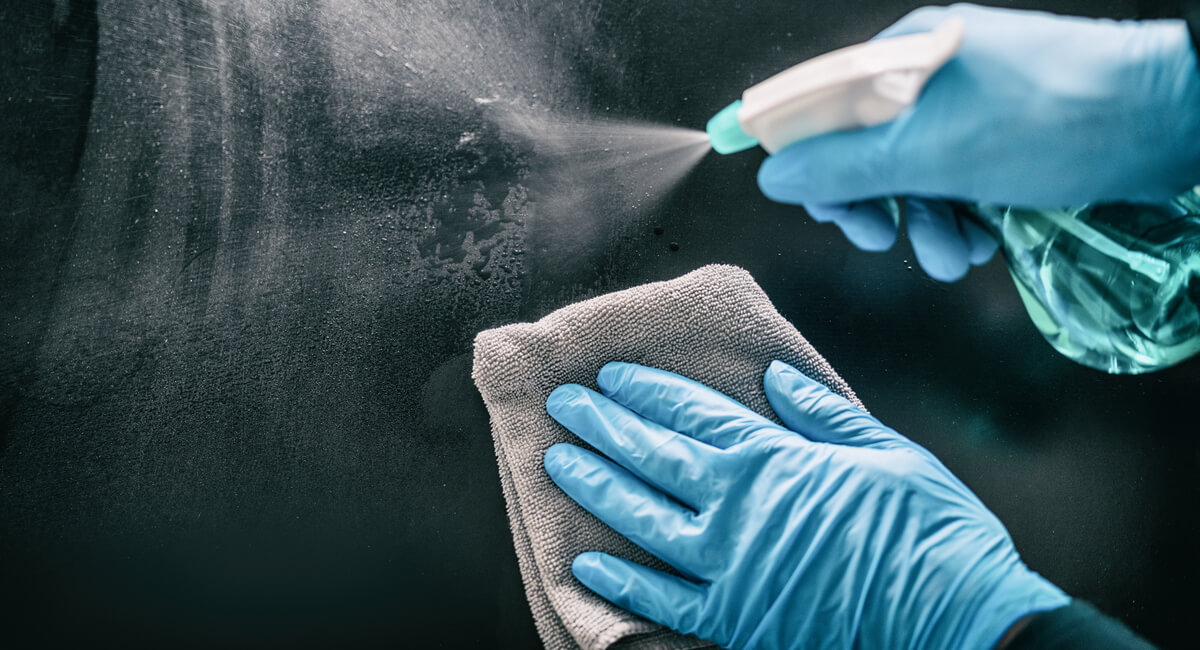
12. Keep It Clean
You’ll feel more focused and less stressed in a clean space than you will in a messy one. Once you create your perfect home office, be sure to keep it clean and organized. To maintain a consistent routine, consider adding an office cleaning time to your calendar each week. During this time, put away any papers or supplies lying around, take everything off your desk and wipe it down, and vacuum or sweep the floors. Just a few minutes of cleaning per week will keep your office feeling comfortable and inviting.
A well-designed home office will ensure you have a great experience with remote work. Your office should be private, comfortable, and designed to support your needs. When you create a comfortable and functional workspace, you’ll feel much more motivated and productive. If you’re making the switch to remote work, you should start designing and preparing your home office as soon as possible.


